By Angela Fiorini, Vice President, People & Culture
In case you missed the email with this content, here are some news and updates from the People & Culture team for 2019:
401(k) Changes
- 2019 New 401(k) Contribution Limits: As you may know, the IRS announces limits for 401(k) contributions each year, and moving into 2019:
a. The contribution limit for employees who participate in 401(k) has increased from $18,500 to $19,000.
b. The catch-up contribution limit for employees aged 50 and over remains unchanged at $6,000. - How to make Contribution Changes to your 401(k) Plan: In order to improve plan compliance and avoid inconsistency with Fidelity, we have discontinued the ability to change your contribution percentage in Paycom. If you want to change your contribution percentage, go to www.netbenefits.com and enter a new contribution percentage, which must be a whole number. We will make any contribution percentage changes as soon as administratively possible, however you can generally expect that if you make the change by Friday, it can be effective on the next Friday’s payroll. We receive weekly reports from Fidelity.
- Catch Up Contributions for Employees 50 and over: This will occur automatically if you elect a percentage that brings your contributions above the $19,000 limit. There is no special election for it.
- How to change your investment selections: If would like to review or change your investment selections, you must do so at www.netbenefits.com.
- 401(k) Beneficiary: Please designate your beneficiary in Fidelity at www.netbenefits.com. This is also an improvement in Plan compliance and assurance that your 401(k) beneficiary is accurate. The current Paycom designation of beneficiary is for Life Insurance ONLY. If you have not already done so, please go into Fidelity and designate your 401(k) beneficiary. After logging into Fidelity, you can designate your beneficiary by clicking on the Menu at top left, then click on Beneficiaries from the drop down menu and then select “Get Started”. You will need name, date of birth and address of your beneficiary.
Payroll Calendar for 2019
Can be found on Yuzu here: Payroll Calendar
Holiday Calendar for 2019
Can be found on Yuzu here: Holiday Calendar
Please let the People & Culture team know if you have any questions. Thank you.
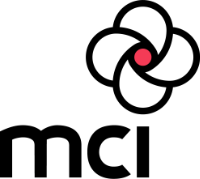

Recent Comments