By Michele McCoy Jerome, MPA, CAE, Senior Vice President, Enterprise Operations
The simple truth is that we live in a world where spam and phishing emails are big business and a pervasive problem. While spam filtering is always improving, there has never been a 100 percent effective spam filter. There will always be chances for emails to slip through or for a legitimate email to be caught in the filter.
Please be extremely cautious with any email sent to you, especially ones asking for payment, to pay someone else, a gift card to be sent quickly or anything else that might be suspicious – such as a random request for corporate or client info (which would include member lists, event attendee lists, etc.). If you come across any of these, it’s recommended to call the other person and verify via a phone call.
There has been an uptick in spam and phishing emails recently with a new variety of emails coming through where spammers are creating email accounts and just updating the friendly name on the account to try and trick the recipient. These are not actually spoofing emails or breaking any spamming rules and instead just relying on someone not paying attention. Please exercise caution on both the Outlook and OWA platforms as well as on mobile devices as they sometime can require a little more attention to pick out these spam emails.
Below are a couple of samples:
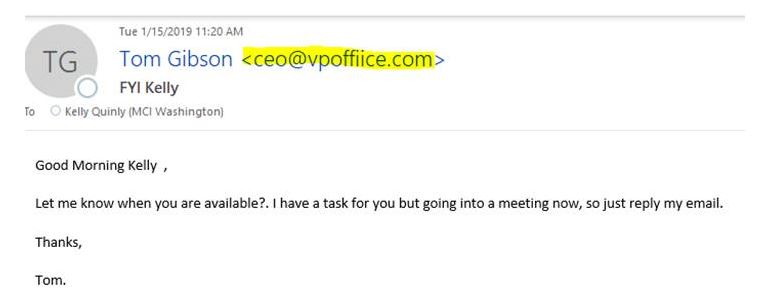
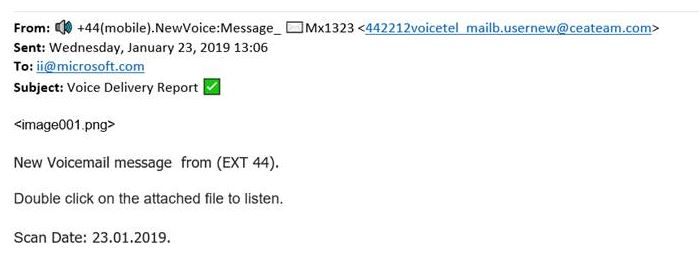
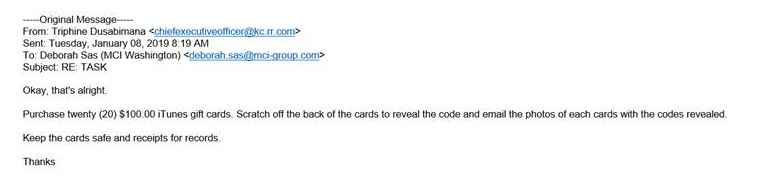
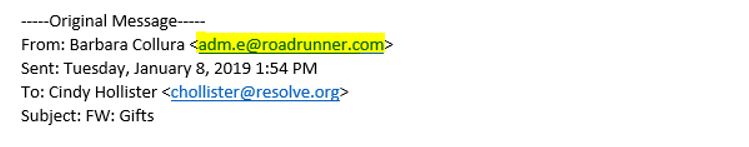
You can find updated spam filtering documentation, along with all other documentation we have created for MCI USA, on Yuzu in the link below. https://mci.sharepoint.com/sites/yuzu/USA/it/Documents/Forms/AllItems.aspx
Please note these important recommendations that will help in stopping unwanted spoofed emails from reaching your inbox.
Best practices for junk mail options:
- Never add your own address to safe senders list. This will allow spam through as a common tactic is to spoof the recipient address as the sender.
- Never add internal MCI addresses to the safe senders list. If there are issues with internal senders legitimate emails getting caught in the junk folder, please notify IT Staff as there is some investigation needed to find out why this is happening.
- Do not enable the junk email options for “Also trust email from my Contacts” and “Automatically add people I email to the safe senders list”. While this might look to be a way to ensure that your contacts are never quarantined, this can lead to spoofed emails being delivered.
BOTTOM LINE – Remember, if you are not sure, do NOT click on any links or attachments. Always call someone to confirm payments and purchases.
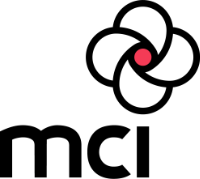

Recent Comments