By the People & Culture Team
Beginning in the next few months, Fidelity will implement two-factor authentication (TFA) when you log in to NetBenefits from an untrusted device. This means that logins identified as risky, such as an unusual location or unknown device, will be challenged at login and you must provide a one-time code sent via text, phone call, or email prior to accessing your account. The majority of participants will not notice a change to their user experience.
If you are challenged at login and don’t have a phone number or email address on file, you will be asked to call a Fidelity representative. If you have previously opted into two-factor authentication, you will receive a TFA code via phone or SMS at every login.
Don’t want to call Fidelity? Take Action Now!
Please log in to your account at Fidelity and select Profile from the top menu bar. From there, you will be able to edit your primary contact information to add or update your personal email and/or phone number. If you need to update your mailing address, please reach out to a member of the People & Culture Team for assistance.
Taking a few minutes now to review your contact information allow you to complete the authentication process without having to call Fidelity and you’ll help ensure that logins happen safely and smoothly.
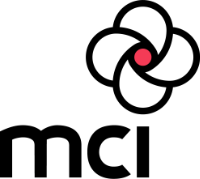


Recent Comments