There are many resources available to you. Here is an easy list of where to find help.
SKYPE RESOURCES
- Watch the general training video from the Washington office, which migrated to Skype for Telephony in mid-September. Note: the video is using the desktop application for Outlook. It will work the same with the web version of Outlook.
- How to set-up your voicemail.
- Know difference between Skype for Telephony and Skype Business Meetings. There can be confusion between these two resources – both of which you will be using.
- Looking for something else related to Skype? Review the training resources on Yuzu. These are divided by Mac vs. PC for your convenience.
YUZU RESOURCES
Yuzu is MCI’s SharePoint instance. It is where our organization files live.
- There is a folder of Yuzu resources… on Yuzu.
- There are training videos – and corresponding instructions – provided to each by business unit. Here is the link to each:
- Other topics covered include:
- Quick Start Steps
- Creating and Sharing Links in Yuzu
- Searching in Yuzu
- Syncing libraries on a Mac (which do not have sync on demand)
- Using YTransfer to share large files (too large to email).
MICROSOFT APPLICATIONS
Are you interested in additional trainings in specific applications? Here are some quick and easy resources.
- O365 Training Center. This is a resource provided by Microsoft. It is a helpful portal to find trainings on all applications found in O365.
- See the Office Application resources saved for you on Yuzu. There are resources covering: Excel, OneDrive, OneNote, Outlook, PowerPoint and Word.

- Within each Application… If you launch an application and select New, among the options are tours and trainings in popular areas. For example, within excel there is a welcome tour as well as trainings on formulas and pivot tables.
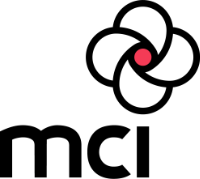

Recent Comments