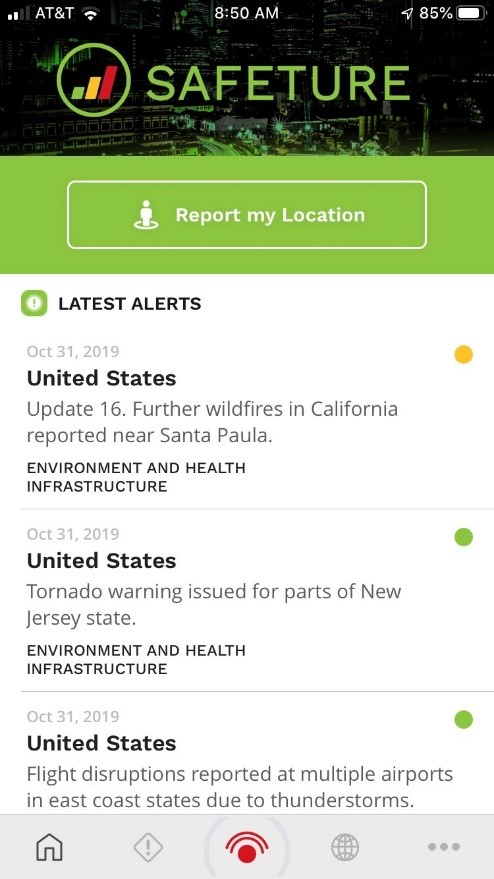 You – our talents – matter most to MCI. Our collective health and safety is a continuous priority. To ensure you are informed while traveling, MCI pays a subscription fee for talents to have the GWS Safeture Pro App.
You – our talents – matter most to MCI. Our collective health and safety is a continuous priority. To ensure you are informed while traveling, MCI pays a subscription fee for talents to have the GWS Safeture Pro App.
Safeture Pro provides valuable real-time information on security threats, natural disasters and travel delays. It also includes features designed to keep travellers aware of their surroundings. These features include country risk information, maps for medical facilities, updated emergency numbers depending on your location, and the function to send your real-time trail to other users.
Alerts are color-coded for you to easily identify the severity.
Red alerts indicate an immediate or serious threat to your security or health.
Yellow alerts denote events or threats that could occur in a few days or have occurred recently.
Green alerts represent ‘useful to know’ information such as transport disruption, small protests or updates to earlier incidents/warnings.
There is also a red button at the bottom. This takes you to an assistance screen with links to call local emergency numbers, link to call Emmanuel Andre (MCI Geneva). It also provides your exact location (latitude and longitude) and link to share that location.
How to install Safeture Pro:
- Open link: https://g.safeture.com/app on your phone or search for ‘Safeture Pro’ on App Store/Google Play.
- After downloading the app, you will need to ‘Sign up’.
- After that, you’ll be asked for your organization’s subscription ID. The subscription ID for MCI is 41790658.
- Register your number via SMS when asked by the app.
There are also phone specific instruction on Yuzu. Click here for iPhone instructions. Click here for Android instructions.
Have other questions about the app? Check out the FAQs at https://globalwarningsystem.com/safeturepro/faq/.
Safe travels!
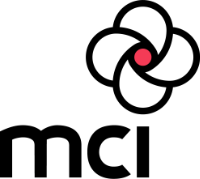

Recent Comments